
Do you always find fingerprints, smudges, and dirt on your tablet screen? Cleaning your tablet screen regularly not only improves its appearance but also helps maintain its functionality. However, it is essential to clean your tablet screen properly to avoid any damage.
I saw many people using their shirt corner or tissue paper to wipe their tablet screen, which can cause scratches and damage the touchscreen. Therefore, it is crucial to know how to clean your tablet screen without causing any harm. But let’s first have a good understanding of why it’s important to clean your tablet’s screen.
Must Read: Best Ways to Protect Your Gadgets During Travel
Why Cleaning Your Tablet Screen is Important?
Cleaning your tablet screen is essential for maintaining its functionality and longevity. Dust, dirt, and fingerprints can accumulate on the screen, making it difficult to see and use the device. Over time, these particles can also cause scratches on the screen, affecting its sensitivity and overall performance.
Germs and bacteria can also build up on your tablet screen, especially if you frequently use it in public places or share it with others. This can pose a health risk because you constantly touch the screen with your fingers and then touch your face or eat without washing your hands.
Regularly cleaning your tablet screen can help prevent these issues and keep your device in top condition. Here are some tips for effectively cleaning your tablet screen.
Cleaning Tools

There are several tools you can use to clean your tablet screen. Some are specifically designed for electronics, while others can be found in your household cleaning supplies.
1. Microfiber Cloth
This is the most gentle and safe option for cleaning your tablet screen. It won’t scratch or damage the surface and is highly effective at removing dust, fingerprints, and smudges. Make sure to use a clean, lint-free microfiber cloth for best results.
Avoid using old t-shirts or towels as these can leave scratches on your screen. You can find microfiber cloths at most electronic stores or online.
2. Screen Cleaning Solution
There are many screen cleaning solutions available in the market that are safe to use on tablets. These solutions are specifically designed to remove dirt, oil, and smudges without damaging the touchscreen. However, it is important to choose a high-quality and trusted brand to ensure the safety of your device.
Follow the manufacturer’s instructions when using a screen cleaning solution. Most solutions recommend spraying the solution onto the microfiber cloth rather than directly onto the screen. Avoid using paper towels or tissues as they can leave scratches on the screen. Turn your device off before cleaning to avoid accidental clicks or damage.
3. Compressed Air
Sometimes, dust can get trapped in small crevices around the edges of your tablet screen. In this case, using compressed air can be an effective way to remove it. Yes, the same compressed air you use to clean your keyboard can also be used to clean your tablet screen. Be careful not to spray too close or for too long as this can damage your screen.
4. Avoid Harsh Chemicals
It’s important to avoid using any harsh chemicals when cleaning your tablet screen. These include things like ammonia, alcohol, and bleach. I remember a time when I used an alcohol-based cleaner on my laptop screen and it left behind streaks that were impossible to remove.
Not only can these chemicals damage your screen but they can also be harmful to your health. It’s best to stick with natural cleaners that are gentle but effective. Some good options include water and vinegar, or a mix of water and mild dish soap.
Related Reading: Tips for Preventing Scratches on Smartwatch Screens
Protecting Your Tablet from Physical Damage
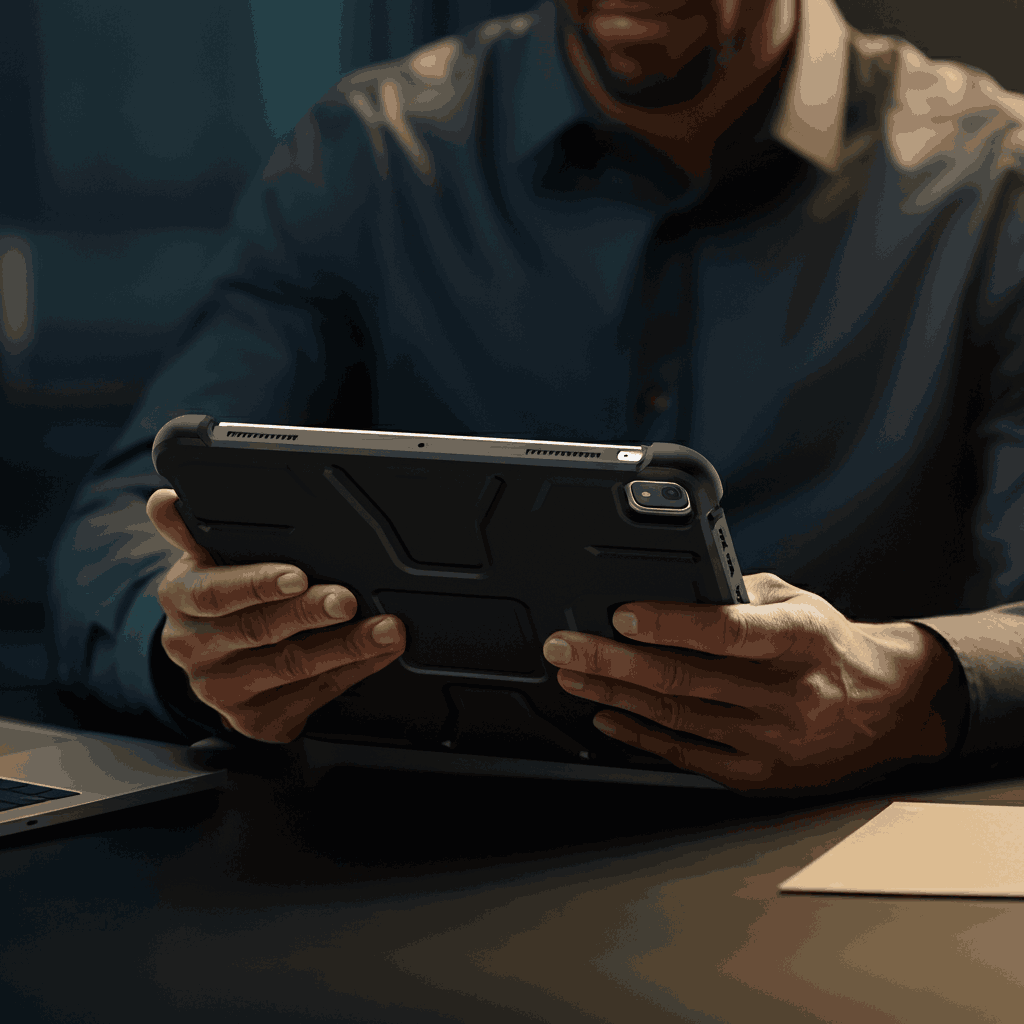
Now you know how to keep your tablet screen clean, but what about protecting it from physical damage? Tablets are delicate devices and can easily break or become damaged if not handled properly. Here are some tips for protecting your tablet from physical damage:
Use a Protective Case
The most important thing you can do to protect your tablet is to use a protective case. A case will help prevent scratches, dents, and cracks on both the screen and the body of your tablet. There are many different types of cases available for tablets, so choose one that fits your device and offers adequate protection.
Be Mindful of Where You Place Your Tablet
Another way to prevent physical damage to your tablet is to be mindful of where you place it. Avoid leaving it on the edge of a table or counter where it can easily fall off. Here are a few tips for safe placement of your tablet:
- Place it on a stable and flat surface, away from the edge.
- Avoid placing it near liquids, such as drinks or sinks.
- Keep it away from direct sunlight or heat sources to prevent overheating.
- If you have children or pets, make sure to keep your tablet out of their reach to avoid accidents.
All of these precautions can help protect your tablet from accidental damage and ensure its longevity.
Bottom Line
Cleaning your tablet screen is essential for its performance and longevity. By following the steps above, you can effectively clean your tablet screen without causing any damage. Always use a microfiber cloth and to avoid harsh chemicals or abrasive materials.
Regular maintenance and proper handling of your tablet can help keep it in top condition. Don’t forget to turn off your tablet before cleaning, and be gentle with the screen to avoid any cracks or scratches.
If you have any doubts or concerns, it is always best to consult the manufacturer’s guidelines. They may have specific instructions for cleaning your particular tablet model.
Frequently Asked Questions
How often should I clean my tablet?
It is recommended to clean your tablet at least once a week, or more frequently if you use it daily.
What should I do if my tablet screen has a scratch?
For minor scratches, there are screen repair kits available that might help reduce their visibility. You can also try using a screen protector to cover up the scratch. If the scratch is deep or affects the functionality of your tablet, it is best to take it to a professional for repair.
Is it safe to clean the screen while the tablet is still turned on?
No, it’s recommended to turn off your tablet before cleaning. This ensures safety, prevents accidental inputs, and makes smudges easier to see.
Can you tell what steps should I take if my tablet gets wet?
First, turn off your tablet and do not attempt to turn it back on until it is completely dry. Use a dry cloth to gently wipe away any visible moisture on the surface. If the tablet was submerged in water, you can try placing it in a bag of uncooked rice overnight to absorb any remaining moisture.
Read More: Best Practices for Cleaning Gaming Consoles